Most input devices are designed to be used by hand. Even specialized devices like touch screens enable the user to interact with the system by using his or her fingertips. Unlike keyboards and mice, many of these input devices are highly intuitive and easy to use without special skills or training.
Pens:
Pen based systems including many personal digital assistants and other types of handheld computers use a "pen" for data input. This pen like device is sometimes called a stylus. You hold the pen in your hand and write on a special pad or directly on the screen. You can also use the pen as a pointing device, like a mouse, to select commands.
One might think that pen based systems would be a handy way to enter text into the computer for word processing. In reality , developers have had a great deal of trouble perfecting the technology so that it deciphers people's handwriting with 100 percent reliability. Because handwriting recognition is so complex, pen-based computers are not generally used to enter large amounts of text, although they are frequently used for note - taking and creating short messages.
Pen-based computers are more commonly used for data collection, where the touch of a pen might select a yes or no box or mark a box next to a part that must be ordered or a service that has been requested . Another common use is inputting signatures or messages that are stored and transmitted as a graphic image, such as a fax. When delivery service drivers make deliveries , they often have recipients sigh their names on such a computer based pad. As handwriting recognition technology becomes more reliable, pen-based systems will undoubtedly become more common.
Touch screen:
You may not think of a game controller as an input device, but it is personal computers are widely used as gaming platforms, challenging long time video game units like the sony play station and others. Because PCs offer higher graphics resolution than standard televisions, many games believe a well equipped PC provides a better game playing experience. If your computer is connected to the internet , you can also play games with people around the world.
A game controller can be considered an input device because a computer game is a program, much like a word processor. It accepts input from the user, processes data, and produces output in the form of graphics and sound. As computer games become more detailed and elaborate, more specialized game controllers are being developed to take advantage of their features.
Game controllers generally fall into two broad categories. game pads and joysticks. Joysticks have been around for a long time and can be used with applications other than games. Joysticks enable the user to "fly" or "drive" through a game, directing a vehicle or character. They are popular in racing and flying games. A variant of the joystick is the racing game controller, which includes an actual steering wheel.
Pens:
Pen based systems including many personal digital assistants and other types of handheld computers use a "pen" for data input. This pen like device is sometimes called a stylus. You hold the pen in your hand and write on a special pad or directly on the screen. You can also use the pen as a pointing device, like a mouse, to select commands.
One might think that pen based systems would be a handy way to enter text into the computer for word processing. In reality , developers have had a great deal of trouble perfecting the technology so that it deciphers people's handwriting with 100 percent reliability. Because handwriting recognition is so complex, pen-based computers are not generally used to enter large amounts of text, although they are frequently used for note - taking and creating short messages.
Pen-based computers are more commonly used for data collection, where the touch of a pen might select a yes or no box or mark a box next to a part that must be ordered or a service that has been requested . Another common use is inputting signatures or messages that are stored and transmitted as a graphic image, such as a fax. When delivery service drivers make deliveries , they often have recipients sigh their names on such a computer based pad. As handwriting recognition technology becomes more reliable, pen-based systems will undoubtedly become more common.
Touch screen:
Touch screens accept input by allowing the user to place a fingertip directly on the computer screen, usually to make a selection from a menu of choices. Most touch screen computers use sensors in or near the computer's screen to detect the touch of a finger. Touch screens are appropriate in environments where dirt or weather would render keyboards and pointing devices useless, and where a simple, intuitive interface is important. They are well suited for simple applications such as automated teller machines or public information kiosks. Touch screens have become common in fast food restaurants, department stores, drug stores, and supermarkets, where they are used for all kinds of purposes, from creating personalized greetng cards to selling lottery tickets. Car-rental agencies frequently provide touch screen systems at their counters so that customers systems at their counters so that customers can quickly access and print out driving directions. Computerized touch screens also appear on slot machines in gambling casinos. Some computer makers refer to pen based systems as touch screen systems because the user touches the screen with a pen. However, the term touch screen implies a system that accepts input by allowing the user to touch the screen with a fingertip.
Game controllers:
A game controller can be considered an input device because a computer game is a program, much like a word processor. It accepts input from the user, processes data, and produces output in the form of graphics and sound. As computer games become more detailed and elaborate, more specialized game controllers are being developed to take advantage of their features.
Game controllers generally fall into two broad categories. game pads and joysticks. Joysticks have been around for a long time and can be used with applications other than games. Joysticks enable the user to "fly" or "drive" through a game, directing a vehicle or character. They are popular in racing and flying games. A variant of the joystick is the racing game controller, which includes an actual steering wheel.
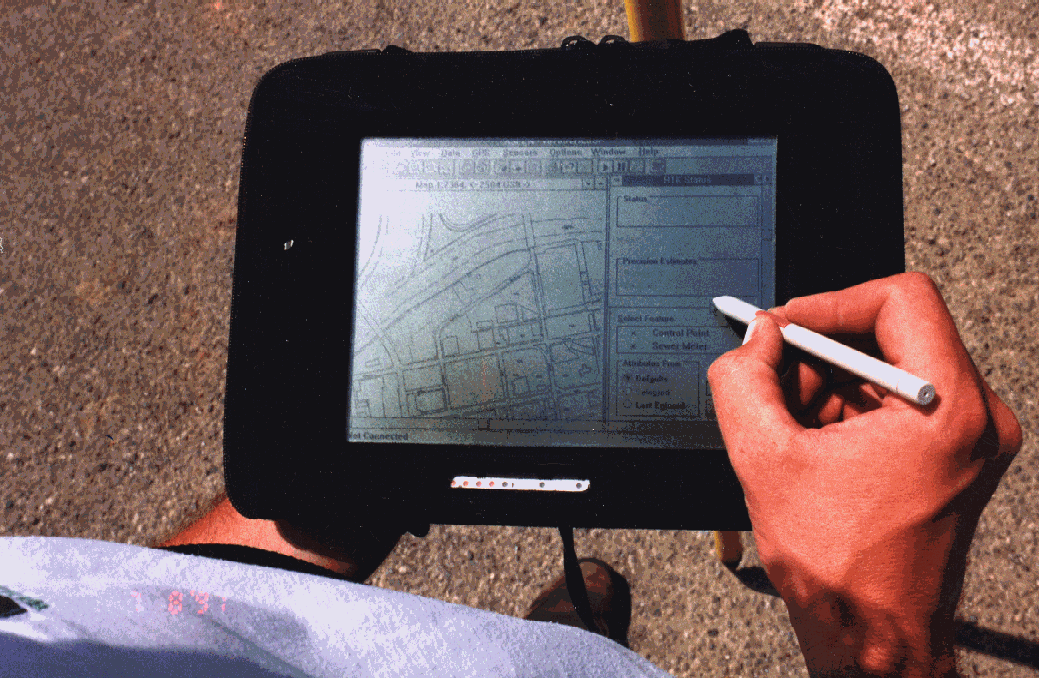


ভাল লাগলো উপকৃত হলাম।ধন্যবাদ
ReplyDelete